
JavaScript does not allow you to do cross-domain call but you can test if a site is up or down using this script:
function checkServerStatus( url )
{
var script = document.body.appendChild(document.createElement("script"));
script.onload = function()
{
alert( url + " is online");
};
script.onerror = function()
{
alert( url + " is offline");
};
script.src = url;
}
checkServerStatus( "http://google.com" );
checkServerStatus( "http://thisdomainsurelynotexists.me" );I found this code at https://petermolnar.eu/linux-tech-coding/test-site-javascript

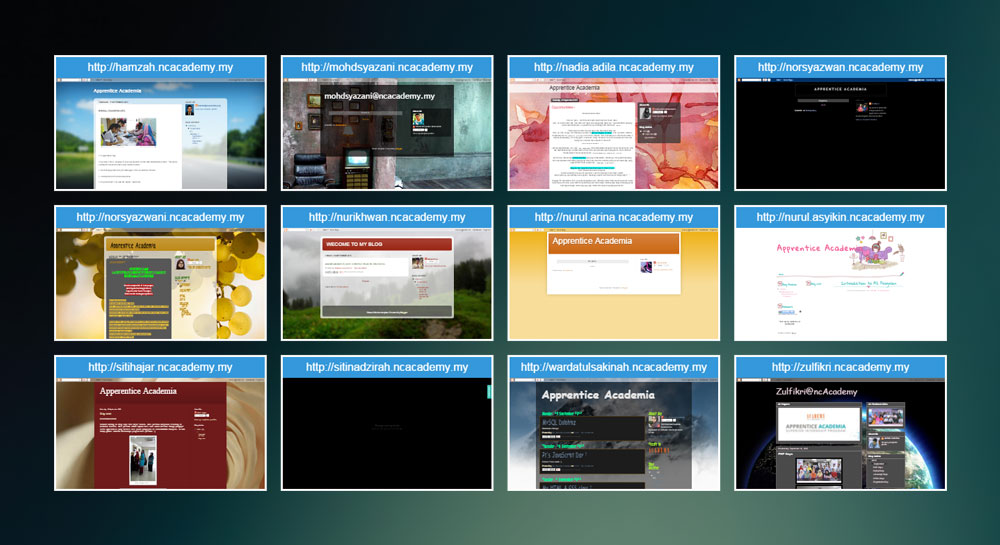



Follow Us